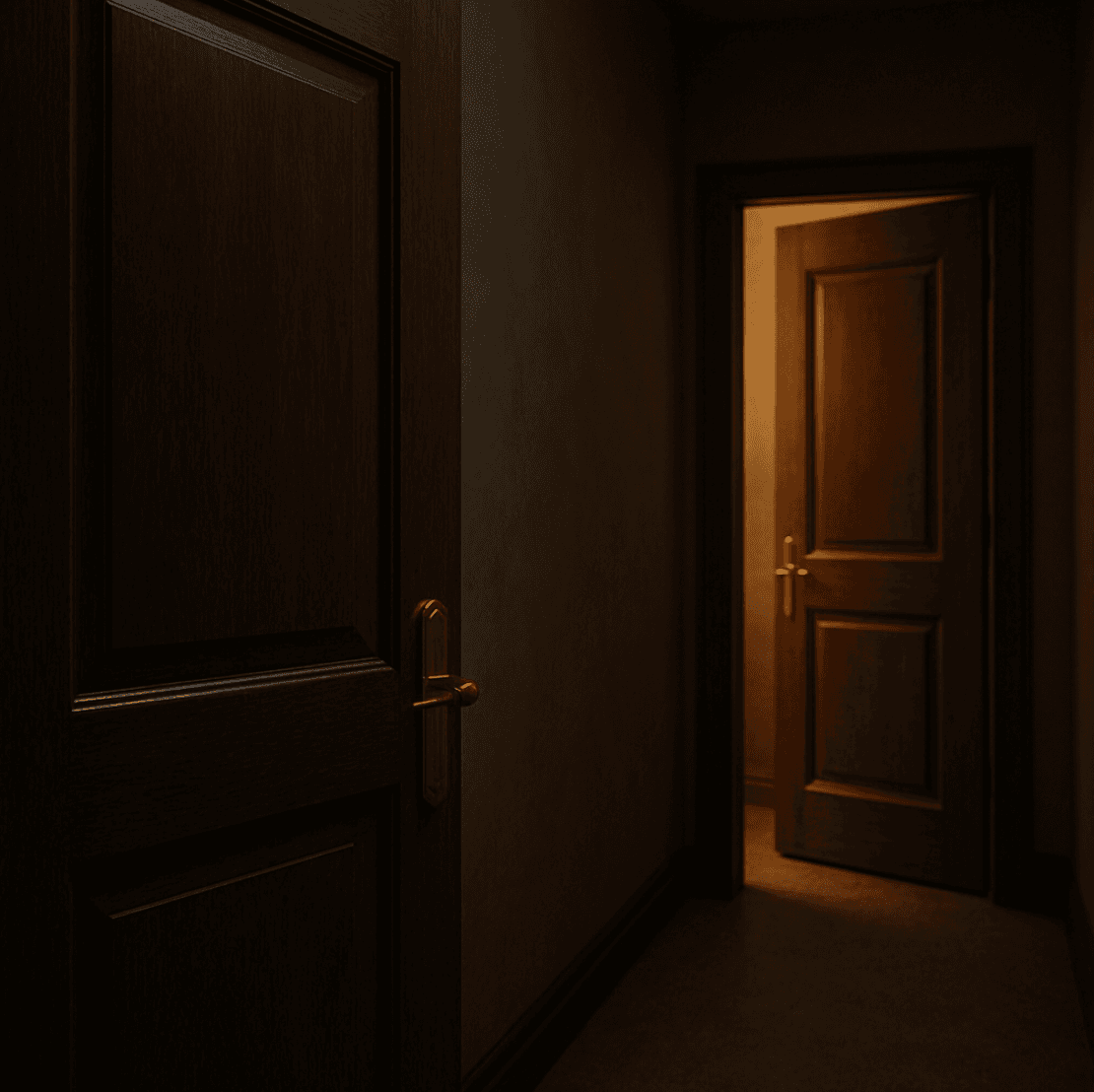What is the <noscript> tag and when should it be used?
The <noscript> tag in HTML is used to provide alternate content for users who either have JavaScript disabled in their browsers or whose browsers do not support JavaScript.
Usage
The <noscript> element can contain any HTML elements that you want to display as fallback content. It is often used to ensure that all users have access to important information or functionality, even if they cannot run JavaScript.
Example
<!DOCTYPE html> <html lang="en"> <head> <meta charset="UTF-8"> <title>Noscript Example</title> </head> <body> <script> document.write("JavaScript is enabled."); </script> <noscript> <p>JavaScript is disabled in your browser. Please enable it for a better experience.</p> </noscript> </body> </html>
In the example above, if JavaScript is enabled, the message "JavaScript is enabled." will be displayed. If JavaScript is disabled, the content within <noscript> will be shown instead, prompting the user to enable JavaScript.
Best Practices
- Always consider the users who may have JavaScript disabled, especially for critical functionality.
- Use
<noscript>to provide important notices or alternative navigation methods when JavaScript is essential for navigating the site. - Although
<noscript>is useful, strive to create web applications that progressively enhance the experience for all users.
The <noscript> tag ensures that your web content is accessible and provides a better user experience across different scenarios.