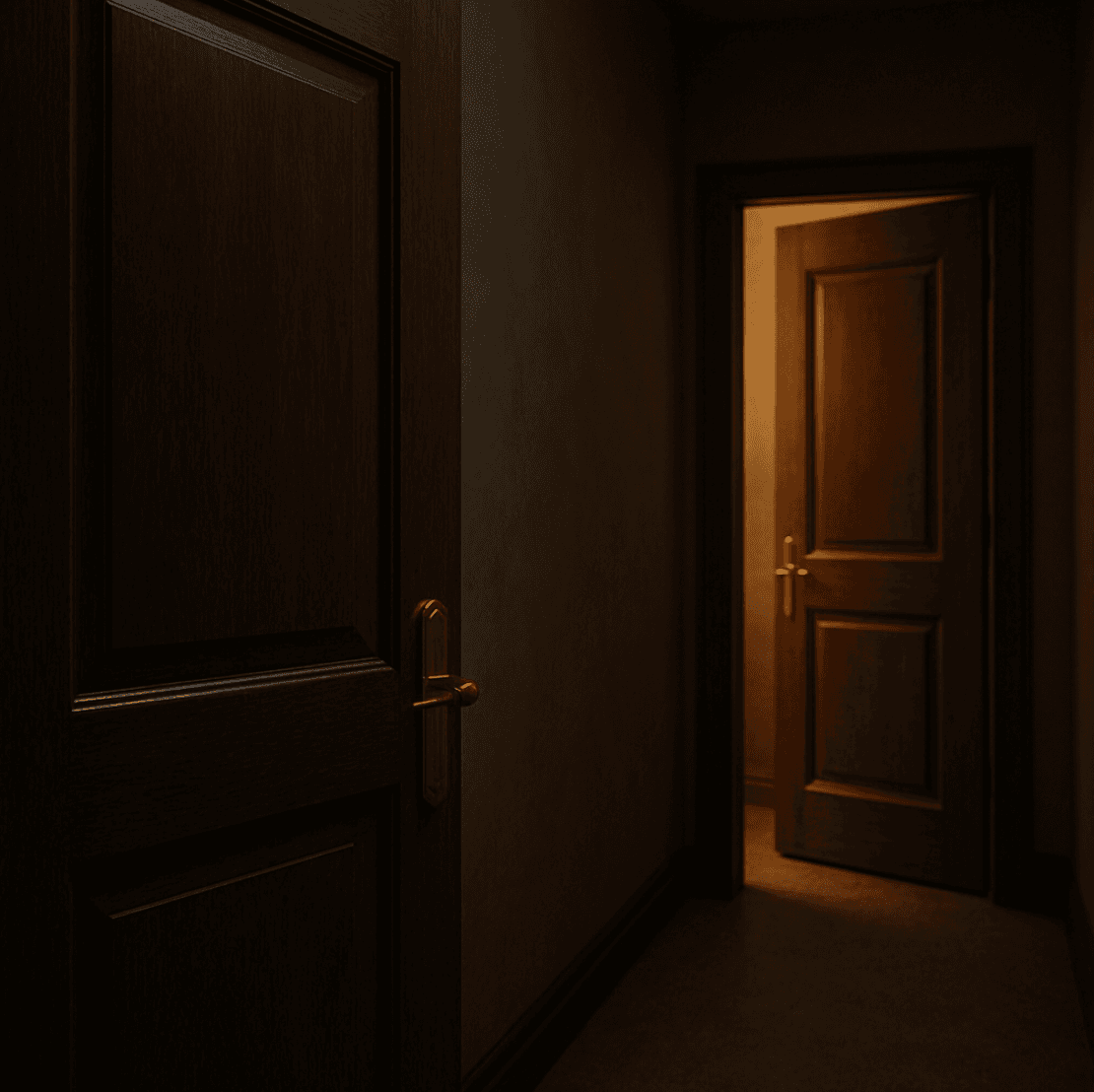npm scripts are commands defined in the scripts section of the package.json file that can automate various tasks in a JavaScript project. They are used to simplify the process of building, testing, running a server, and other tasks.
Defining npm scripts:
- Adding a script to package.json:
{ "scripts": { "start": "node index.js", "test": "jest", "build": "webpack --config webpack.config.js" } }
Running npm scripts:
- Running a script defined as
start:
npm start
- Running any script:
npm run test npm run build
Benefits of npm scripts:
- Automation: npm scripts can automate repetitive tasks, streamlining the workflow.
- Readability: Scripts are defined in one place, making project configuration easier to manage and read.
- Portability: npm scripts can be used across different operating systems, ensuring consistency in various development environments.
npm scripts are an essential tool in managing JavaScript projects, enabling the automation and simplification of many tasks related to developing and maintaining applications.