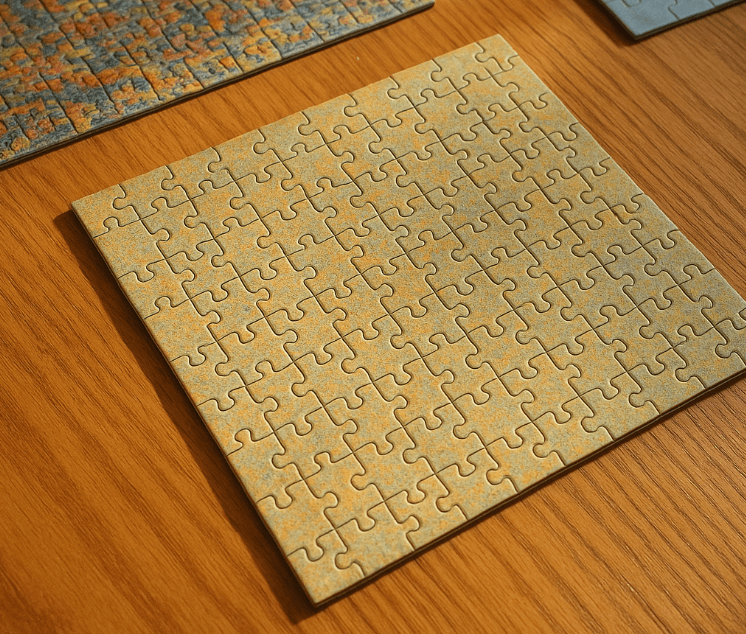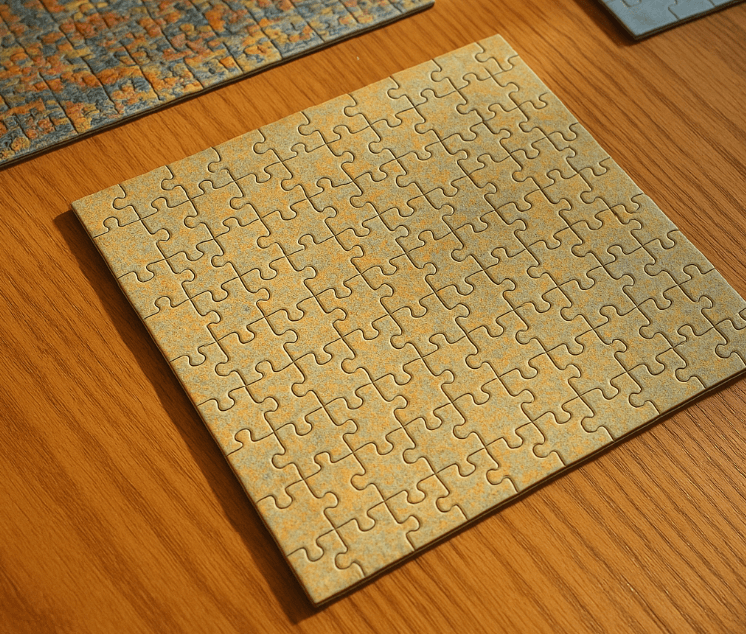Browsers provide several types of storage mechanisms, each suited for different use cases:
-
Cookies: Small pieces of data stored and sent with every HTTP request. They are typically used for session management, personalization, and tracking. However, they are limited in size (about 4KB) and can affect performance due to being included in every request.
-
LocalStorage: Provides a way to store data locally on the user's browser with no expiration time. It's synchronous and has a storage limit of about 5MB. It's useful for storing user preferences, settings, and other static data that should persist across sessions.
-
SessionStorage: Similar to LocalStorage but with a session scope. Data is cleared when the page session ends (i.e., when the tab or window is closed). It's useful for temporary storage that needs to persist only during a single session, such as form data or state that doesn't need to be retained long-term.
-
IndexedDB: A low-level API for storing large amounts of structured data. It supports transactions and allows for more complex queries and storage requirements. It's asynchronous and useful for applications that require storing significant amounts of data, such as offline apps, large collections of records, or caching data for performance.
-
WebSQL (deprecated): A relational database API originally designed to work with SQL queries. It's no longer recommended for use as it has been replaced by IndexedDB.
Each storage type offers different benefits and should be chosen based on the specific needs of the application, considering factors like size, persistence, and performance.