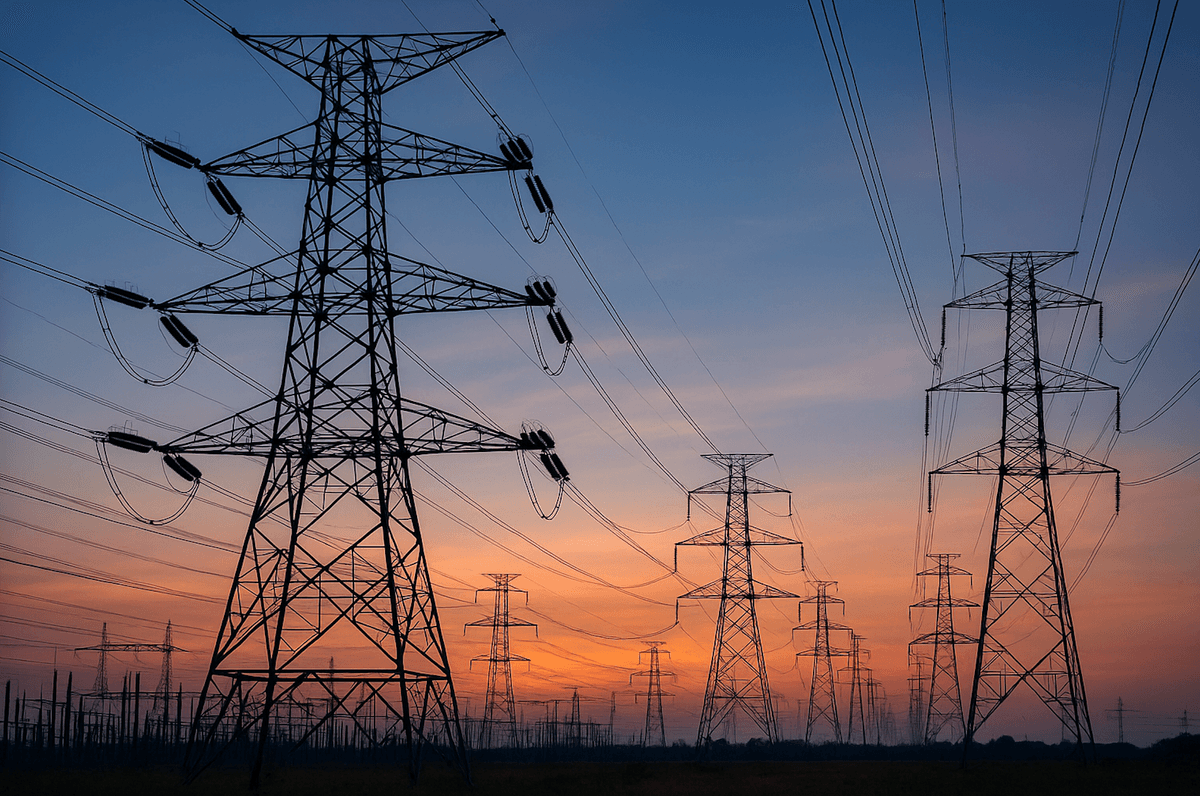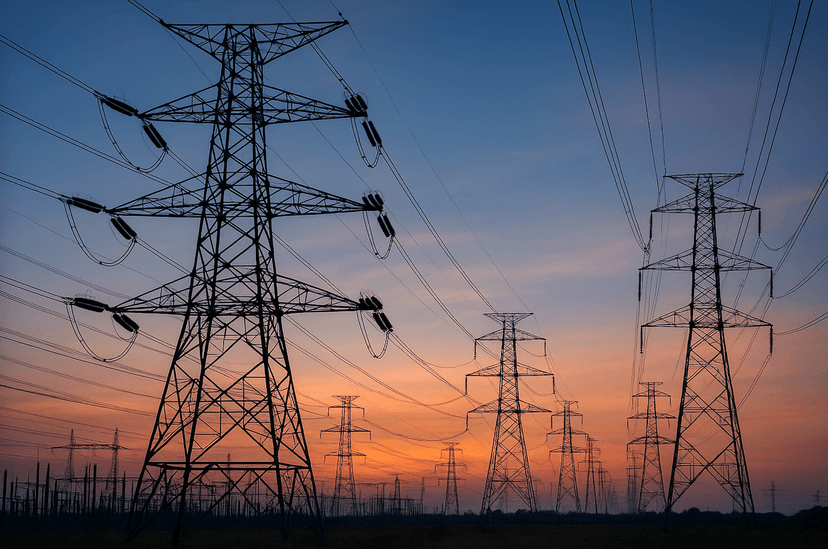Synchronous and asynchronous are two different ways JavaScript can execute code.
- Synchronous JavaScript: In synchronous programming, code is executed sequentially, one line after the other. Each operation must complete before the next one begins. This can lead to blocking behavior, where a long-running task prevents subsequent code from executing until it finishes.
Example:
const result = synchronousFunction(); console.log(result);
In this example, synchronousFunction must complete before console.log is executed.
- Asynchronous JavaScript: In asynchronous programming, operations can be executed concurrently. JavaScript uses callbacks, promises, and async/await to handle asynchronous tasks, allowing the main thread to continue executing other code while waiting for the asynchronous task to complete.
Example using Promises:
asynchronousFunction().then(result => { console.log(result); });
Example using async/await:
async function asyncFunction() { const result = await asynchronousFunction(); console.log(result); }
In these examples, asynchronousFunction does not block the execution of subsequent code, allowing for more efficient handling of tasks like network requests, file I/O, and timers.
Understanding the difference between synchronous and asynchronous JavaScript is essential for writing efficient and responsive web applications. Asynchronous programming helps prevent blocking the main thread, improving the user experience.