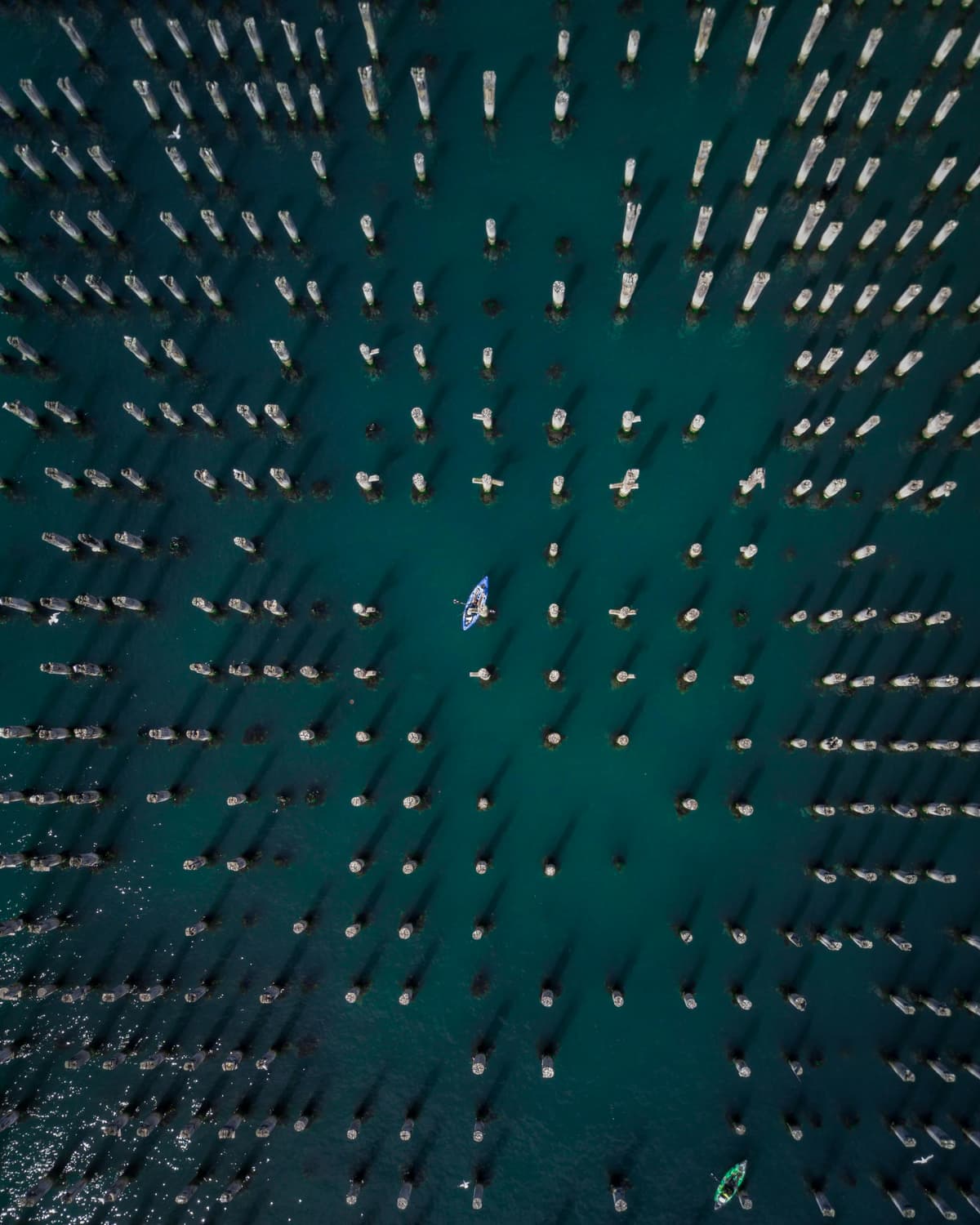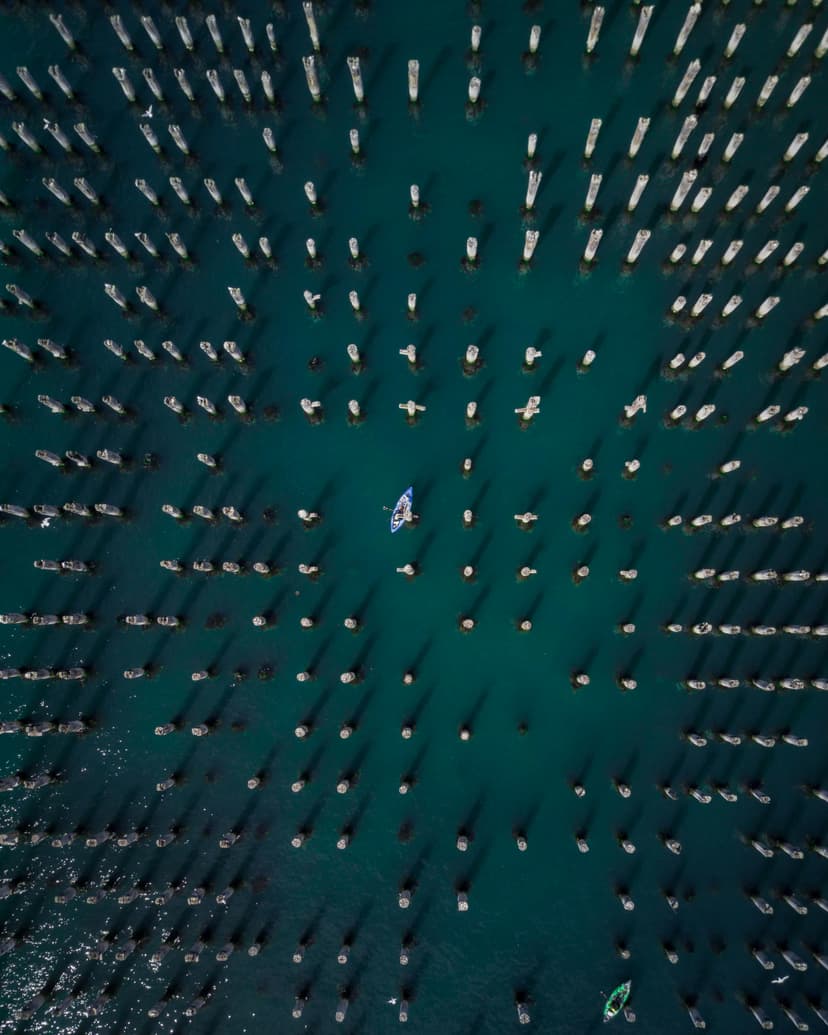You can use various units to specify text size, such as:
- px (pixels): fixed unit, independent of resolution.
- em: relative unit, dependent on the font size of the parent element.
- rem: relative unit, dependent on the font size of the root element (
html). - %: percentage value relative to the parent element.
- vw (viewport width): percentage of the viewport's width.
- vh (viewport height): percentage of the viewport's height.
/* Examples */ h1 { font-size: 20px; /* Pixels */ } h2 { font-size: 2em; /* Em - 2 times the font size of the parent element */ } h3 { font-size: 1.5rem; /* Rem - 1.5 times the font size of the root element */ } h4 { font-size: 150%; /* Percentage */ } h5 { font-size: 10vw; /* Viewport width */ }