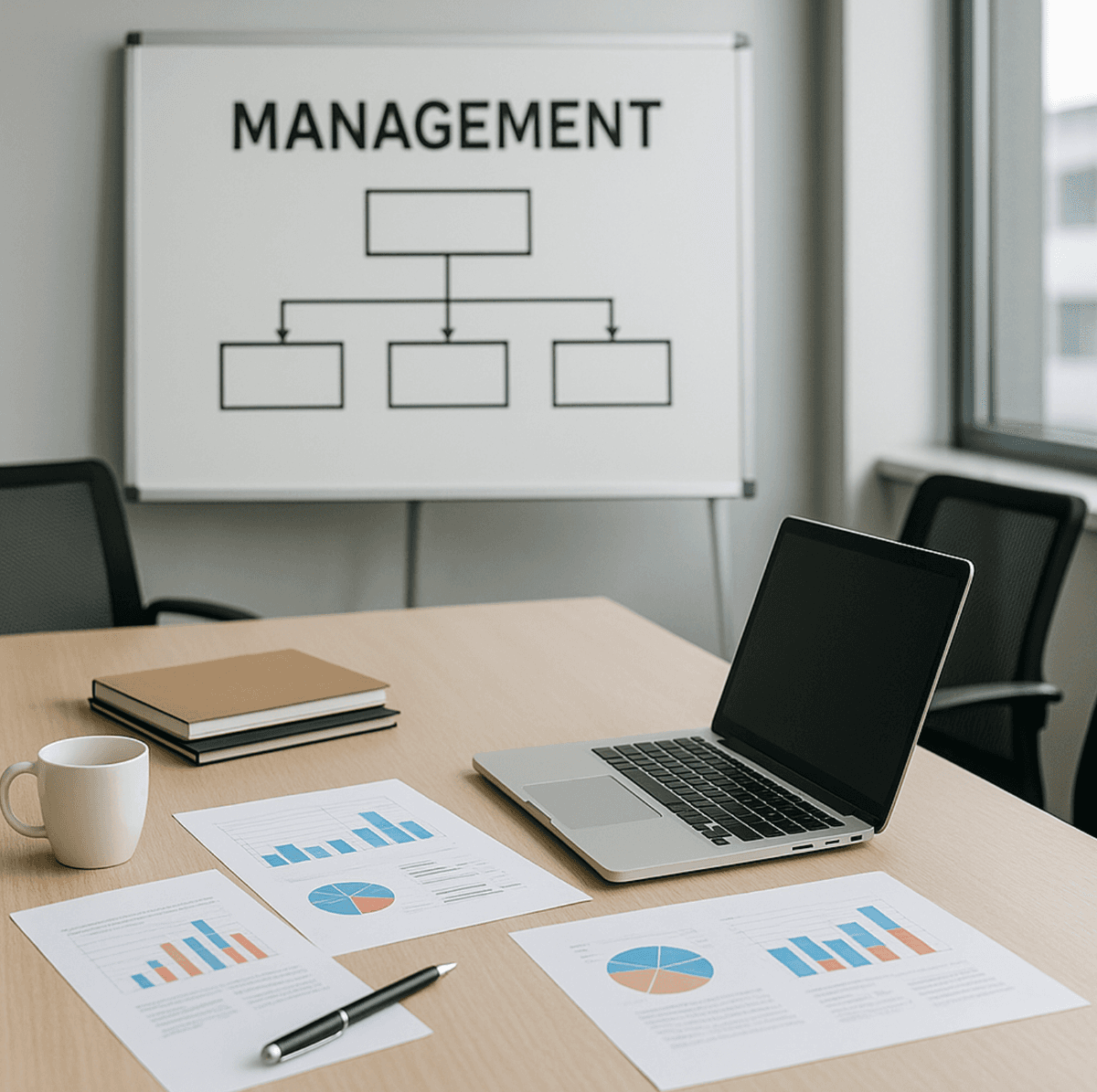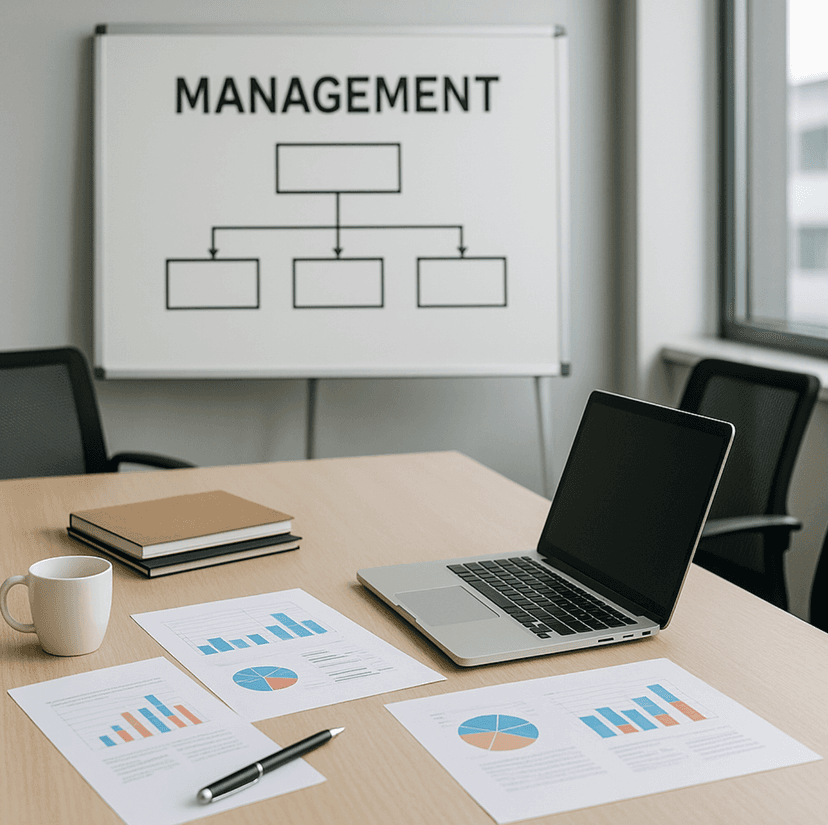setTimeout accepts two arguments:
callback- any functiondelay- delay in ms.
Function callback will be executed not sooner than after delay time. It can be executed later, if synchronical code takes longer to finish. It comes from JavaScript and Event Loop properties.
setInterval accepts two arguments:
callback- any functiondelay- time in ms, which have to pass until nextcallbackexecution.
Similarly to setTimeout, callback will be executed no sooner than before delay time passes..
Either setTimeout and setInterval return ids, which can be used to stop timeout or interval. To do this, two functions are needed: clearTimeout and clearInterval.
const timeout = setTimeout(() => {}, 100); const interval = setInterval(() => {}, 100); clearTimeout(timeout); // timeout won't execute clearInterval(interval); // interval will stop and callback won't execute