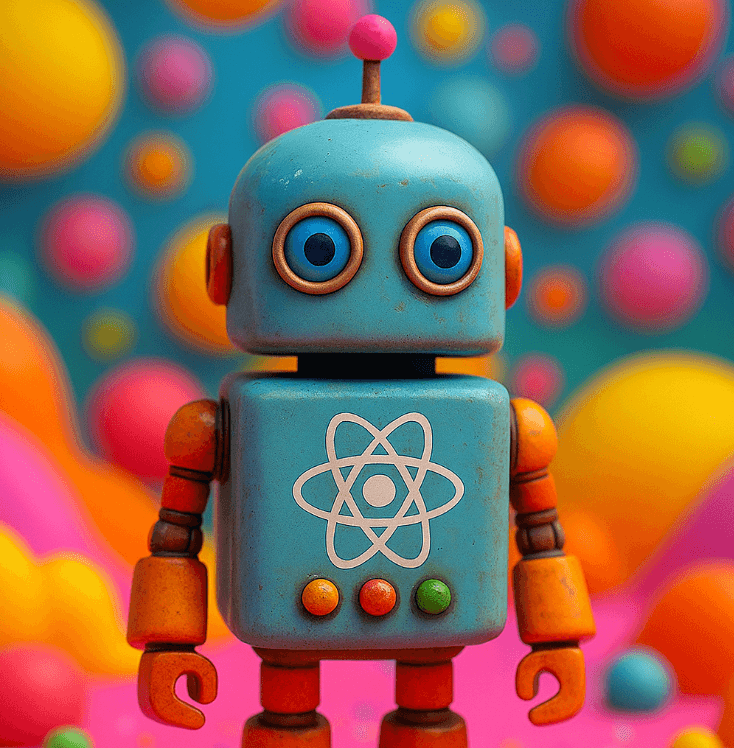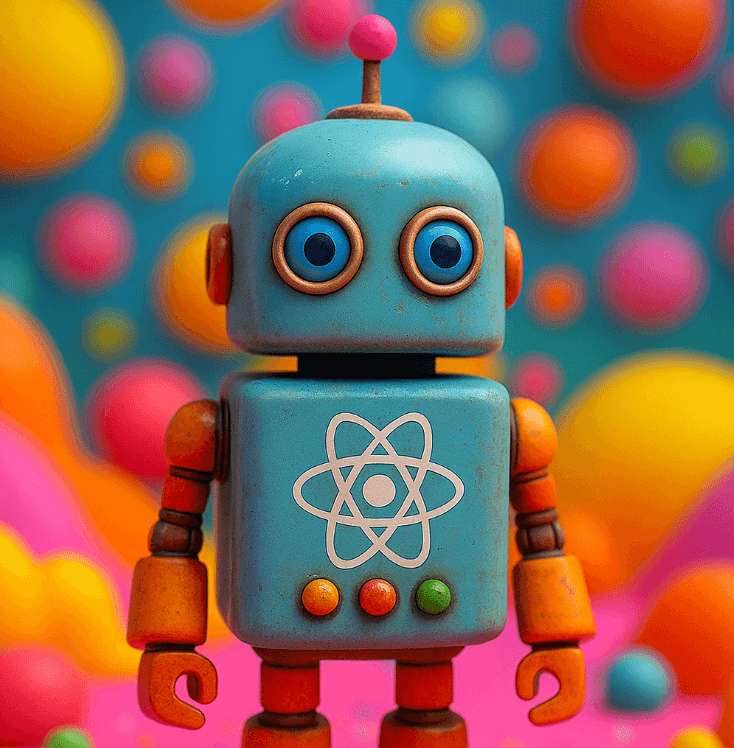Difference Between <ol> and <ul> Tags in HTML
In HTML, both <ol> and <ul> tags are used to create lists, but they serve different purposes based on the type of list you want to create.
<ol>: Ordered List
- Purpose: An ordered list is used when the order of items is significant. This is typically used when a sequential or ranking order is required.
- Appearance: Items in an ordered list are automatically numbered. By default, numbers are used, but you can change this using the
typeattribute (e.g., to Roman numerals or letters). - Example:
This will render as:<ol> <li>First item</li> <li>Second item</li> <li>Third item</li> </ol>- First item
- Second item
- Third item
<ul>: Unordered List
- Purpose: An unordered list is used where the order of items does not matter. This is typically used for lists where the emphasis is on the content rather than the sequence.
- Appearance: Items in an unordered list are typically marked with bullets, which can be customized using the
typeattribute (e.g., circles or squares). - Example:
This will render with bullet points:<ul> <li>Item one</li> <li>Item two</li> <li>Item three</li> </ul>- Item one
- Item two
- Item three
Conclusion
Understanding the difference between <ol> and <ul> is essential for semantically correct HTML. Use <ol> when the order matters and <ul> when it doesn't. Both tags are used with <li> (list item) elements to denote individual list items.