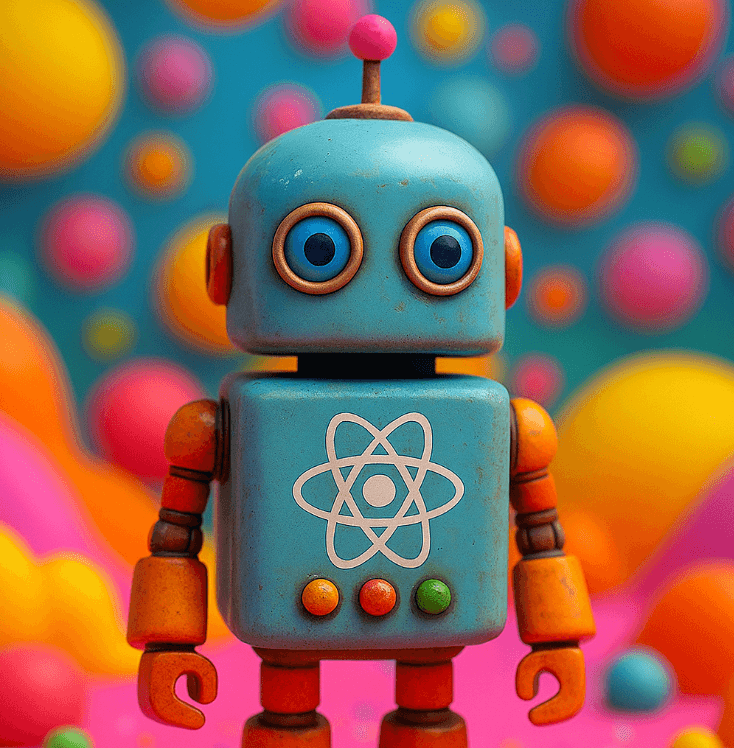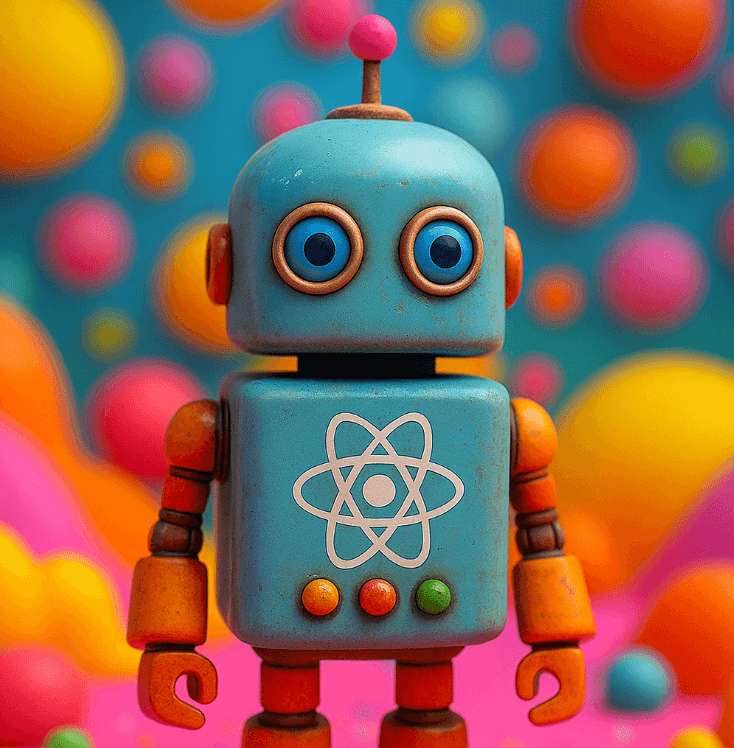package.json is a configuration file used in JavaScript projects to manage dependencies, scripts, and project metadata. It is the central place for defining project information and requirements.
Main elements of package.json:
- name: The name of the project.
- version: The version of the project.
- scripts: A section for defining npm scripts that can be run using
npm run. - dependencies: A list of dependencies required for the project to run.
- devDependencies: A list of dependencies needed only during project development.
- main: The main entry file of the project.
- repository: Information about the source code repository.
Example of package.json:
{ "name": "my-project", "version": "1.0.0", "scripts": { "start": "node index.js", "test": "jest" }, "dependencies": { "express": "^4.17.1" }, "devDependencies": { "jest": "^26.6.3" }, "main": "index.js", "repository": { "type": "git", "url": "git+https://github.com/username/my-project.git" } }
The package.json file is essential for managing a JavaScript project, enabling easy management of dependencies, scripts, and other configurations.