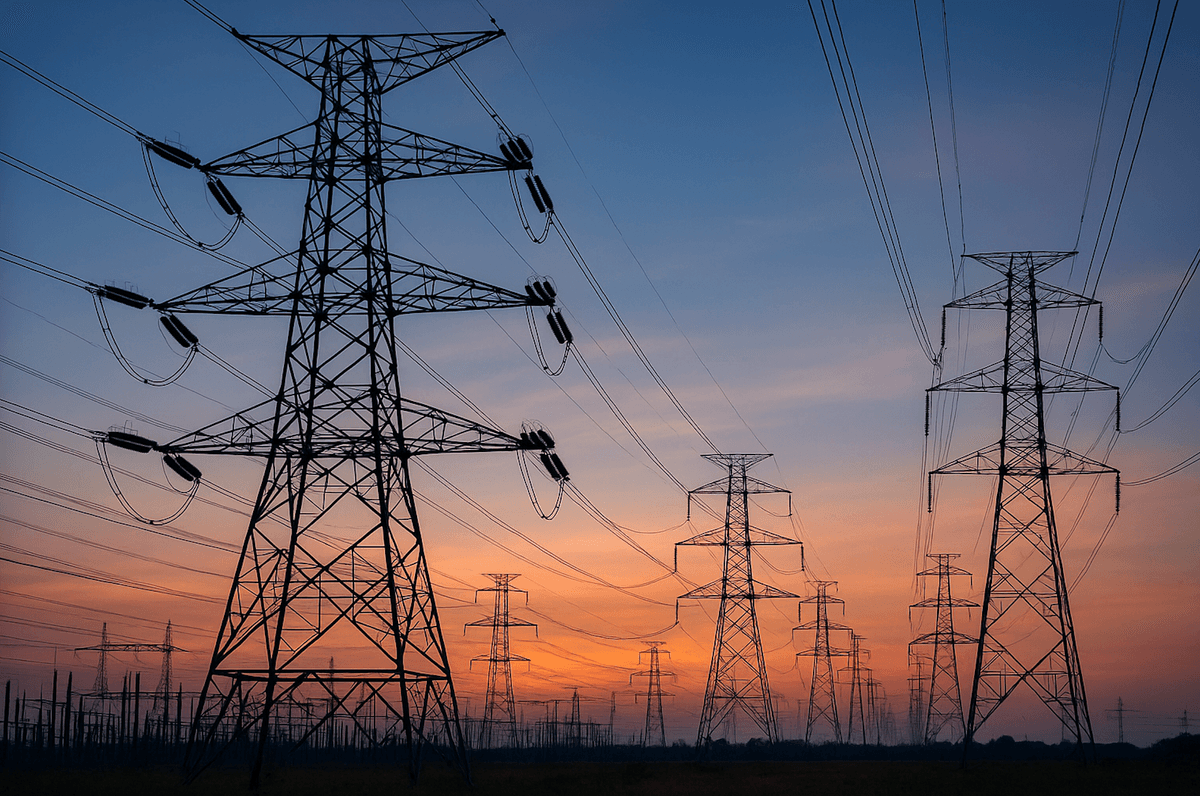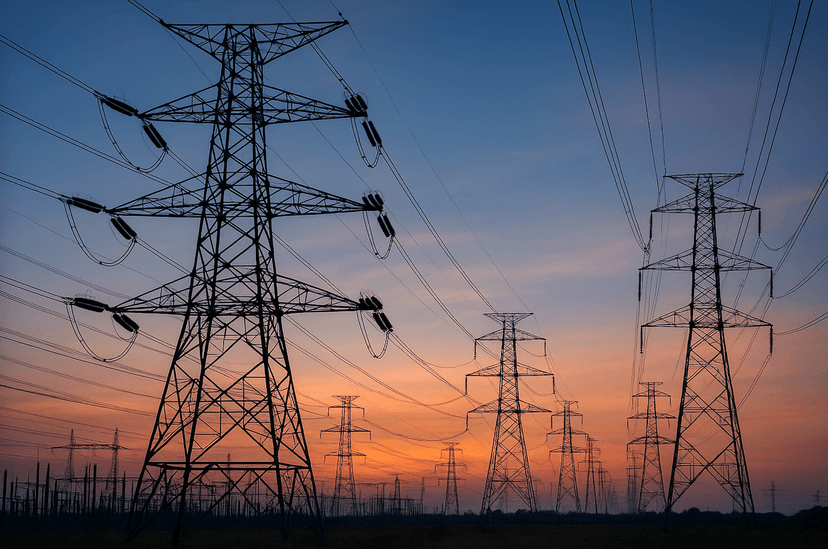Understanding the 'grid-template-areas' Property in CSS
The grid-template-areas property in CSS is used to define a grid layout by assigning names to specific grid areas within a grid container. This property simplifies the process of creating complex layouts by allowing you to refer to grid areas by name instead of having to manage them by row and column numbers.
How It Works:
- Defining Areas: You define the layout areas using a series of quoted strings, each representing a row of the grid. Inside each string, you specify the names of the areas, separated by spaces.
- Naming Areas: You can use any name for the grid areas, but they must be unique within the grid. These names are then referenced in the CSS rules for grid items.
- Empty Cells: Use a period (
.) to represent empty cells within the grid.
Example Usage:
<div class="grid-container"> <div class="header">Header</div> <div class="menu">Menu</div> <div class="main">Main Content</div> <div class="footer">Footer</div> </div>
.grid-container { display: grid; grid-template-areas: "header header header" "menu main main" "footer footer footer"; grid-gap: 10px; } .header { grid-area: header; } .menu { grid-area: menu; } .main { grid-area: main; } .footer { grid-area: footer; }
In this example, the layout defines three rows with specific named areas header, menu, main, and footer. The grid-area property is used on each element to assign it to the corresponding named section.
Benefits:
- Readability: The layout becomes more readable and maintainable.
- Flexibility: Easily rearrange layout by changing the template area strings without modifying the HTML or other CSS properties.
Conclusion
The grid-template-areas property is a powerful tool for creating complex, responsive grid layouts with improved readability and flexibility, making it easier to manage and update layouts over time.