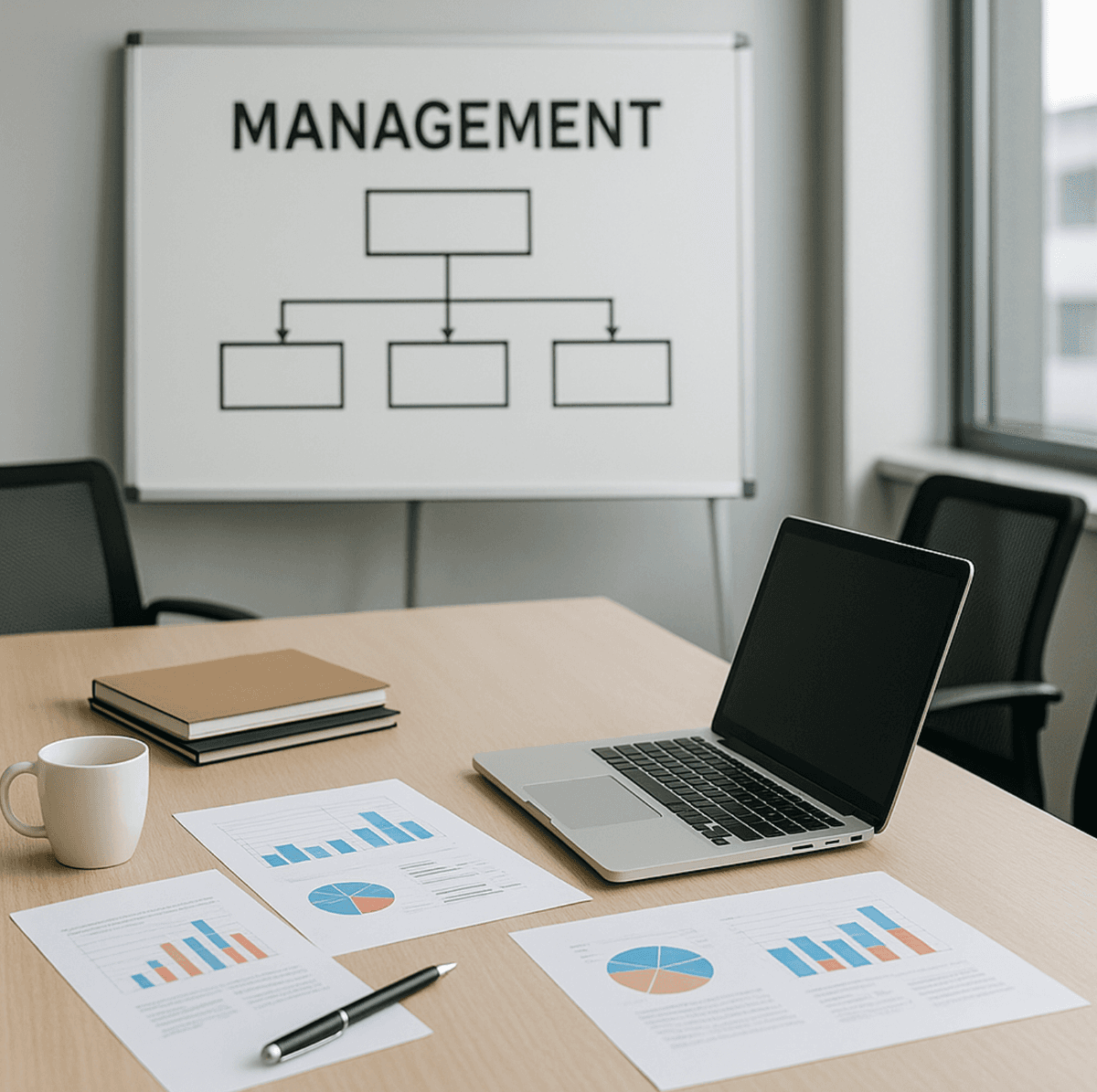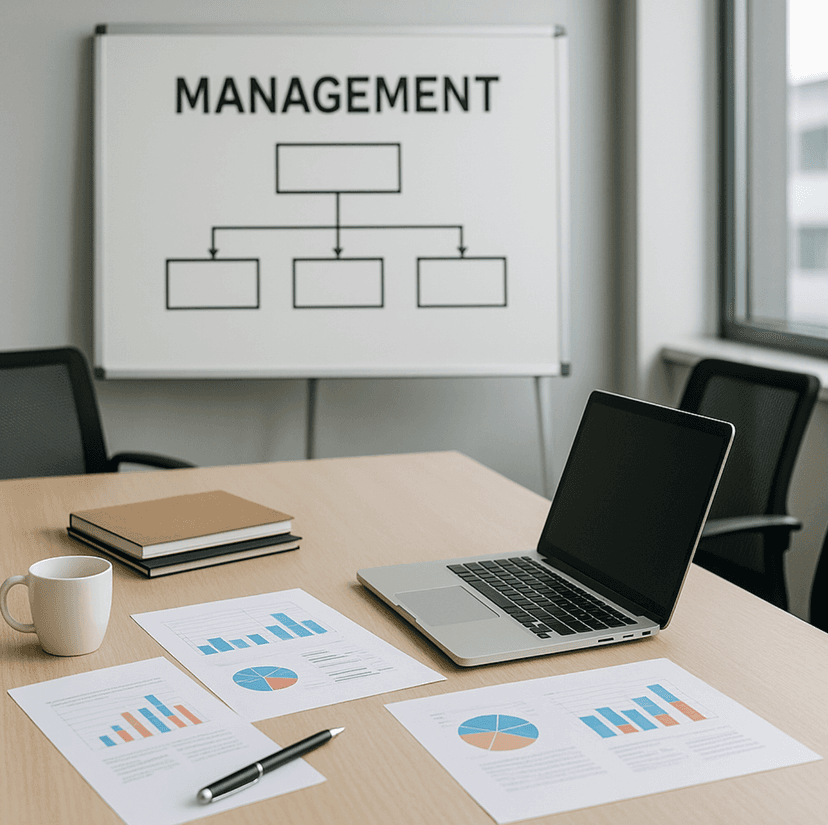opacity and visibility are CSS properties used to control the visibility of elements, but they have different effects on the page layout and interaction with elements.
opacity:
- Sets the transparency of an element.
- Values range from 0 (completely transparent) to 1 (completely opaque).
- The element remains in the document and occupies space.
- The element is still interactive even when transparent.
Example:
.element { opacity: 0.5; }
visibility:
- Controls whether an element is visible or hidden.
visible- the element is visible.hidden- the element is hidden but still occupies space in the layout.collapse- used in tables, removes the row or column and frees up space.- Hidden elements are not interactive.
Example:
.element { visibility: hidden; }
Differences:
opacitychanges the transparency of an element, but the element remains in the layout and is interactive.visibilityhides the element but retains its place in the layout and removes its interactivity.