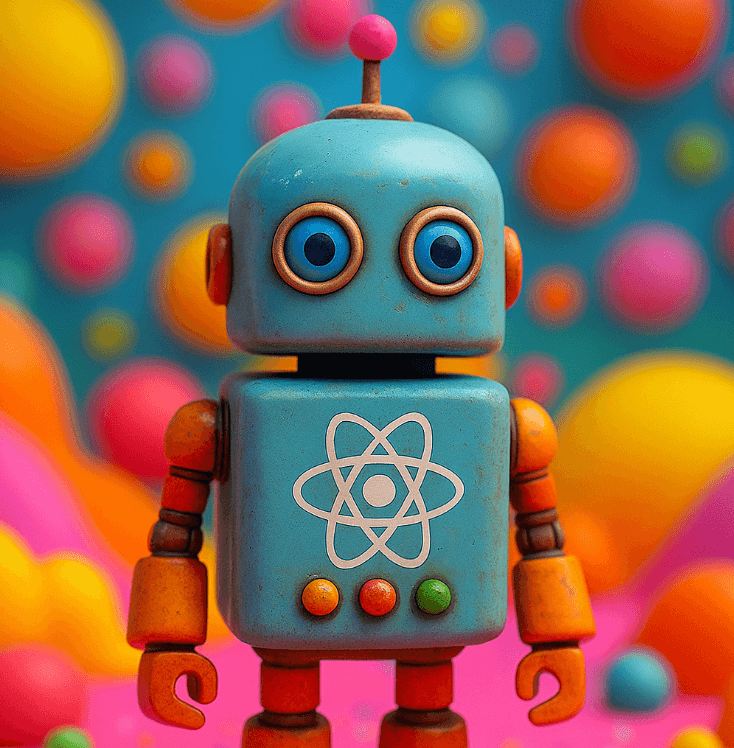A Comprehensive Guide to Integrating AI in Frontend Development
Artificial Intelligence (AI) is transforming the way we develop and interact with web applications. This comprehensive guide aims to delve deep into how AI can be effectively integrated into frontend development, providing a seamless user experience and enhancing application functionality.
What is AI in Frontend Development?
AI in frontend development refers to the techniques and tools used to enhance the user interface and experience through intelligent algorithms. These can include anything from chatbots that provide customer service to AI-driven personalization features.
Historical Perspective
The integration of AI into software development has been evolving since the early days of computing. With advancements in machine learning and natural language processing, AI has become more accessible and applicable to frontend technologies.
Benefits of AI in Frontend
- Enhanced User Experience: AI can analyze user behavior and tailor the interface to individual needs.
- Automation: Tasks such as data entry and customer service can be automated, reducing human error and freeing up resources.
- Real-time Data Processing: AI can process and analyze data in real-time, providing immediate insights and updates.
Popular AI Tools for Frontend
- TensorFlow.js: A library for developing machine learning models directly in the browser.
- IBM Watson: Offers a suite of tools for AI-driven development, including chatbots and natural language processing.
- Azure Cognitive Services: Provides a range of APIs to integrate AI capabilities.
Integrating AI into React
React, being one of the most popular frontend libraries, provides a conducive environment for AI integrations. Here's a step-by-step guide to integrating a simple AI feature in a React app.
Setting Up the Environment
npx create-react-app ai-frontend cd ai-frontend npm install @tensorflow/tfjs
Building an AI Component
import React, { useState } from 'react'; import * as tf from '@tensorflow/tfjs'; function AiPrediction() { const [input, setInput] = useState(''); const [prediction, setPrediction] = useState(''); const handlePrediction = async () => { const model = await tf.loadLayersModel('/path/to/model.json'); const tensor = tf.tensor([parseFloat(input)]); const output = model.predict(tensor); setPrediction(output.dataSync()[0]); }; return ( <div> <input type="text" value={input} onChange={(e) => setInput(e.target.value)} /> <button onClick={handlePrediction}>Predict</button> <p>Prediction: {prediction}</p> </div> ); } export default AiPrediction;
Best Practices
- Data Privacy: Ensure that user data is handled securely, complying with regulations such as GDPR.
- Performance Optimization: AI models can be resource-intensive; optimize their performance by using web workers and lazy loading.
- User Feedback: Implement mechanisms to gather user feedback and continually improve the AI features.
Challenges and Considerations
Integrating AI into frontend development is not without its challenges. Developers must consider the computational load, model accuracy, and ethical implications of automating decisions.
Future Prospects
The future of AI in frontend development is promising, with emerging technologies such as generative AI and enhanced natural language processing leading the way.
In conclusion, integrating AI into frontend development opens up numerous opportunities to enhance user experience and application functionality. By following best practices and staying aware of the latest trends, developers can leverage AI to create innovative and user-friendly applications.